External audio card control on Ubuntu
Recently my headset broke. It was a Sony Pulse from PS3 and I liked it a lot because being USB I could easily passthrough to my VM as I use a couple of Qemu/KVM machines.
For replacing it, I wanted something simple that I could improve without realying on a USB only headset.
I have choose an external USB sound card named Sharkoon Gaming DAC Pro S with a new headset that uses a P3 plug. I prefered this kind of solution because I could swap the headset easily and the external audio card have a good audio.
There’s a catch though. I had a very low volume capture of my microphone and it wasn’t even hearable on recordings. I wanted to boost the input volume gain.
As of now, I can’t get the volume controls from the alsamixer control, I get the following screen.
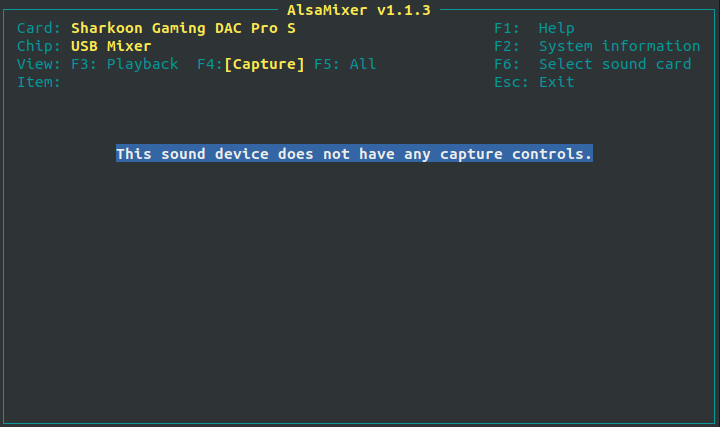
Through the Ubuntu’s input settings, even with the slider at the maximum I couldn’t get it to be usable.
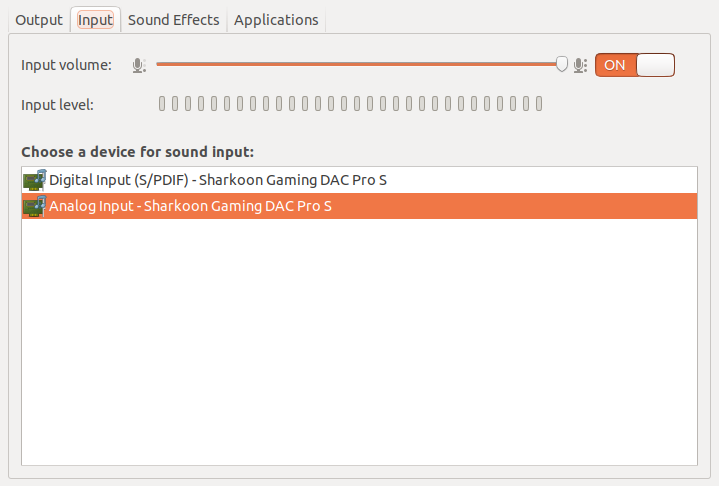
I went to search for a solution and found that the PulseAudio Volume Control had more options to control and tweak.
apt-get install pavucontrol
It solved my problem as I could tweak the input audio, increasing the gain and get the microphone to record it higher.
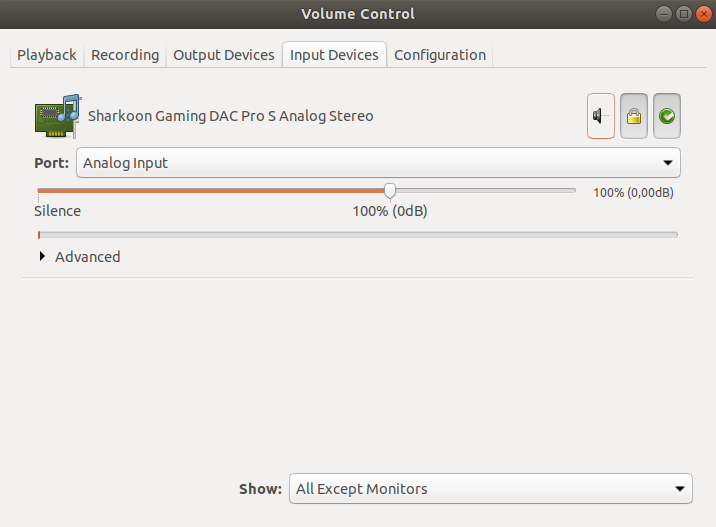
It even have the possibility to tweak the levels of a recording app at the Recording tab. 😀